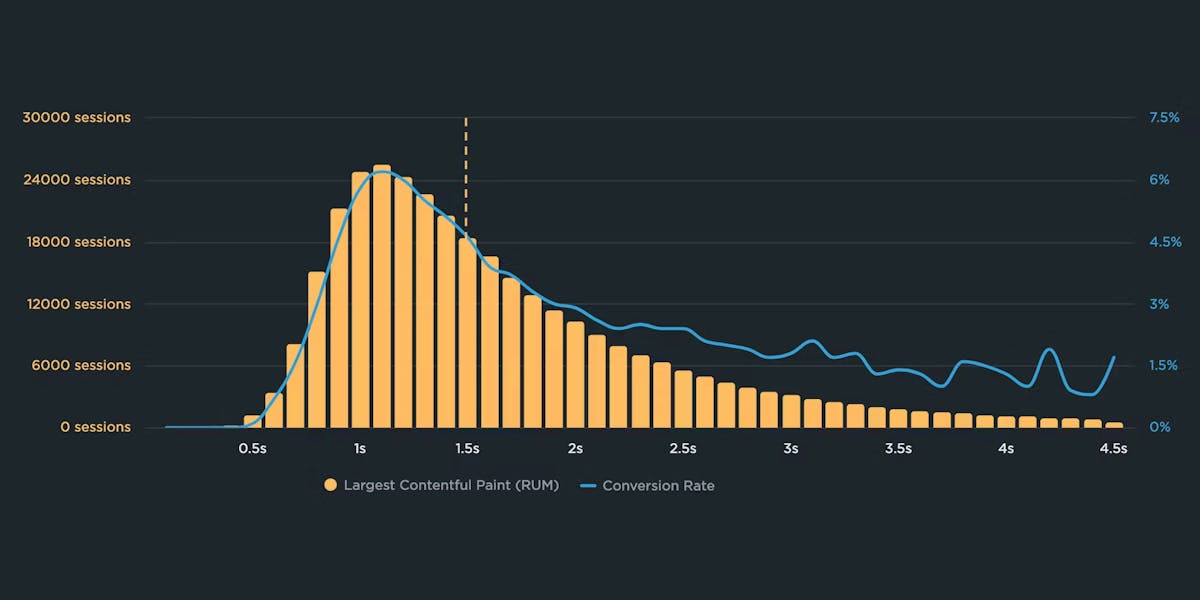NEW! A better way to manage performance budgets in SpeedCurve
We've made a major update to how you create, manage, and monitor performance budgets in SpeedCurve – and we think you're going to love it.
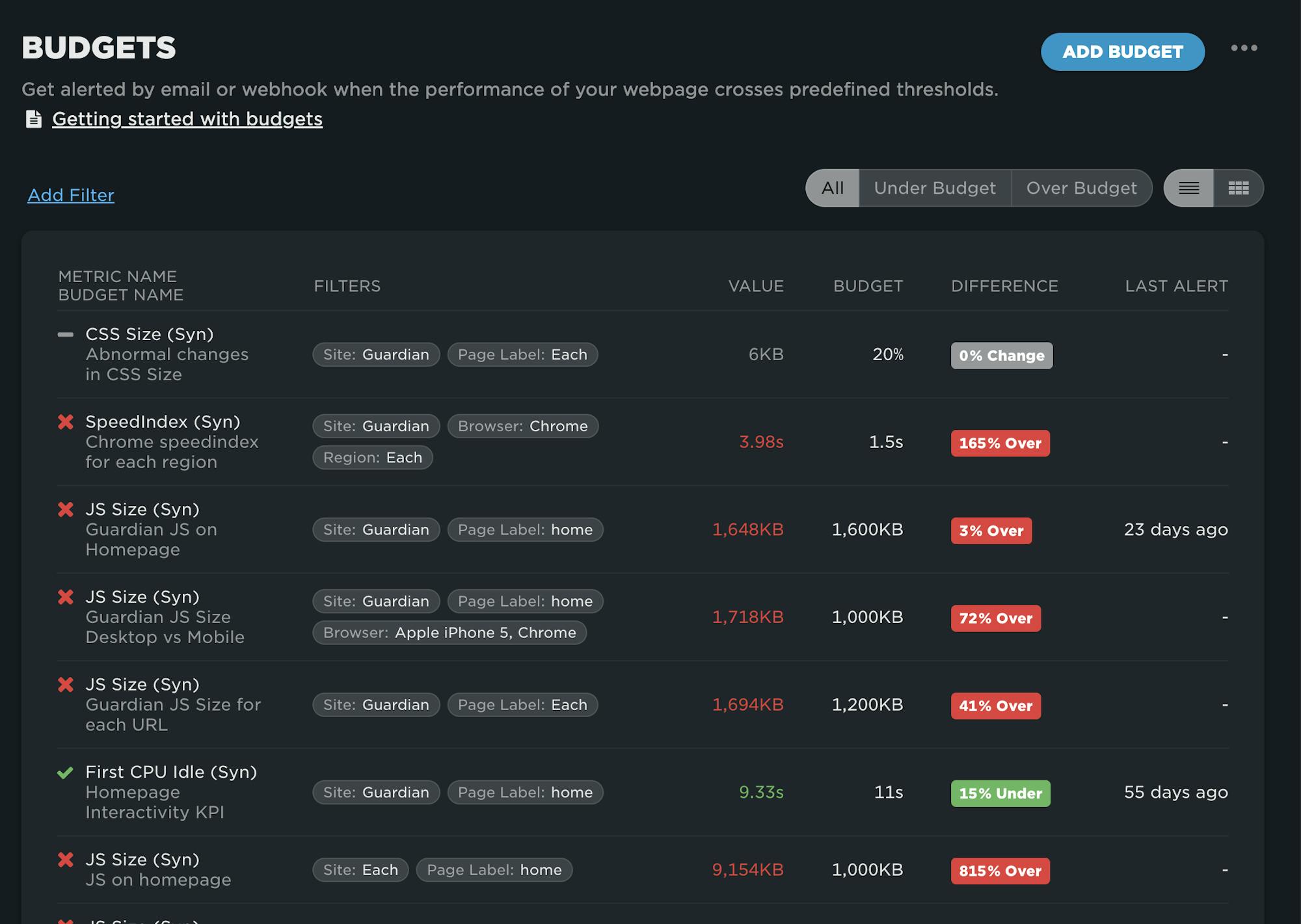
Until now, performance budgets lived inside your Favorites dashboards. That worked well for surfacing budget charts in context with the rest of your performance data, but it made managing budgets frustrating because they were spread all over your Favorites dashboards.
To fix this issue, we've moved performance budget management into its own dedicated Budgets dashboard. This change unlocks powerful new capabilities and makes tracking your performance thresholds and goals easier and more intuitive than ever.
Centralized budget management
Performance budgets now live in their own dedicated dashboard. This gives you a single, central place to view, manage, and monitor your budgets without having to navigate through multiple Favorites dashboards.
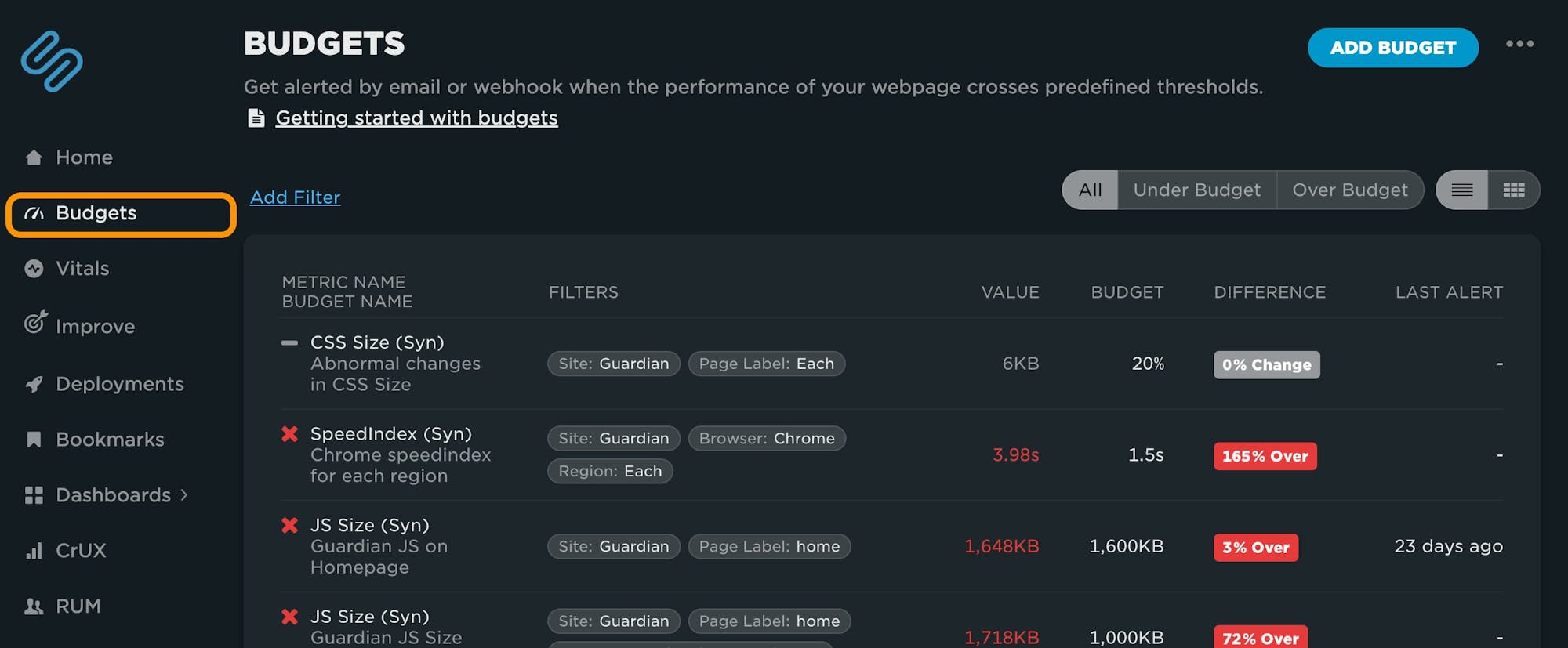
Easier navigation and filtering
We’ve introduced both a list view and the familiar card view, so you can choose the layout that best suits your workflow. Powerful new filters also help you quickly find specific budgets, even across large teams with multiple sites.
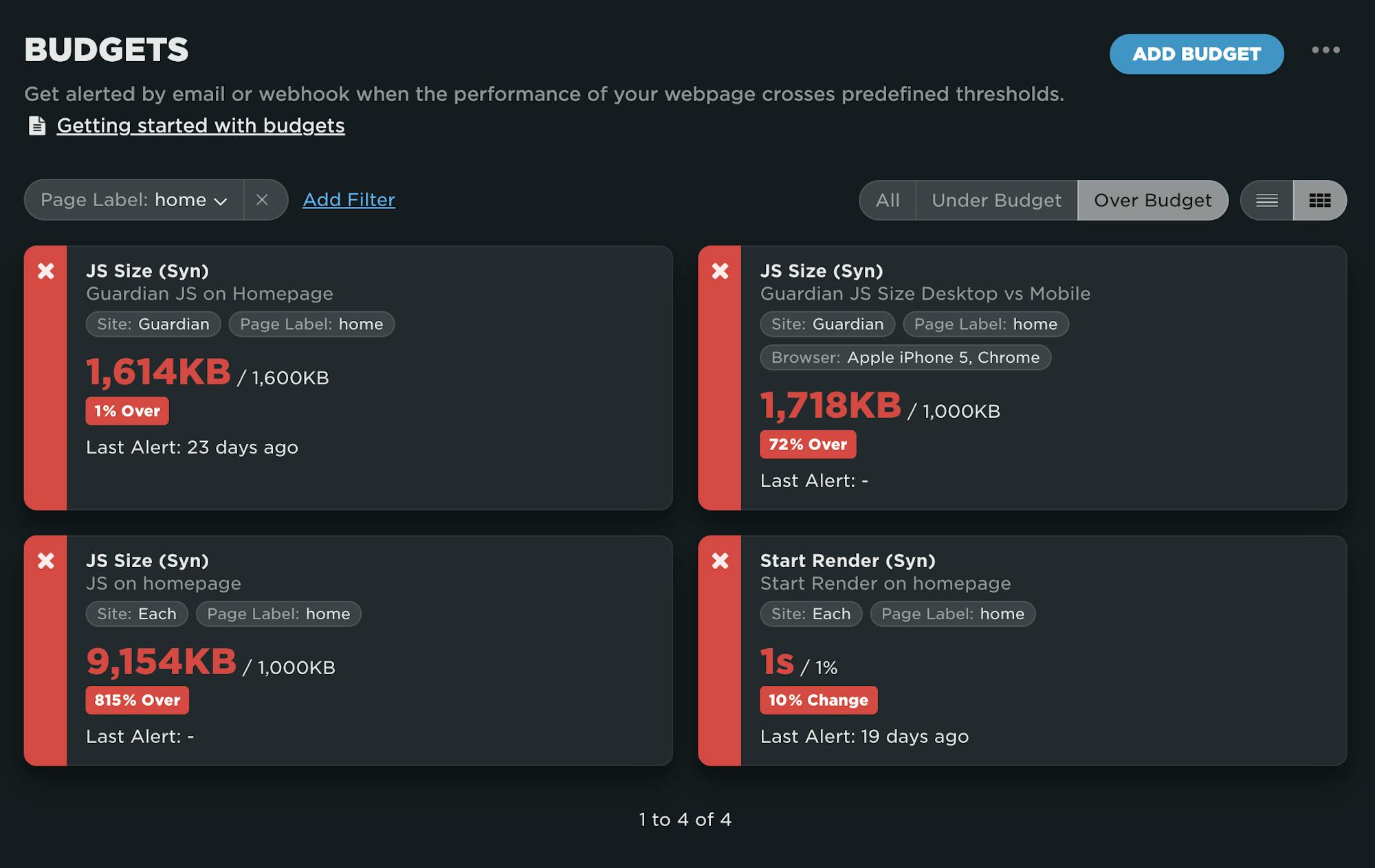
More context in one place
Each budget now includes a detailed view with its current status and recent performance, so you can instantly understand how your metrics are trending relative to their thresholds.
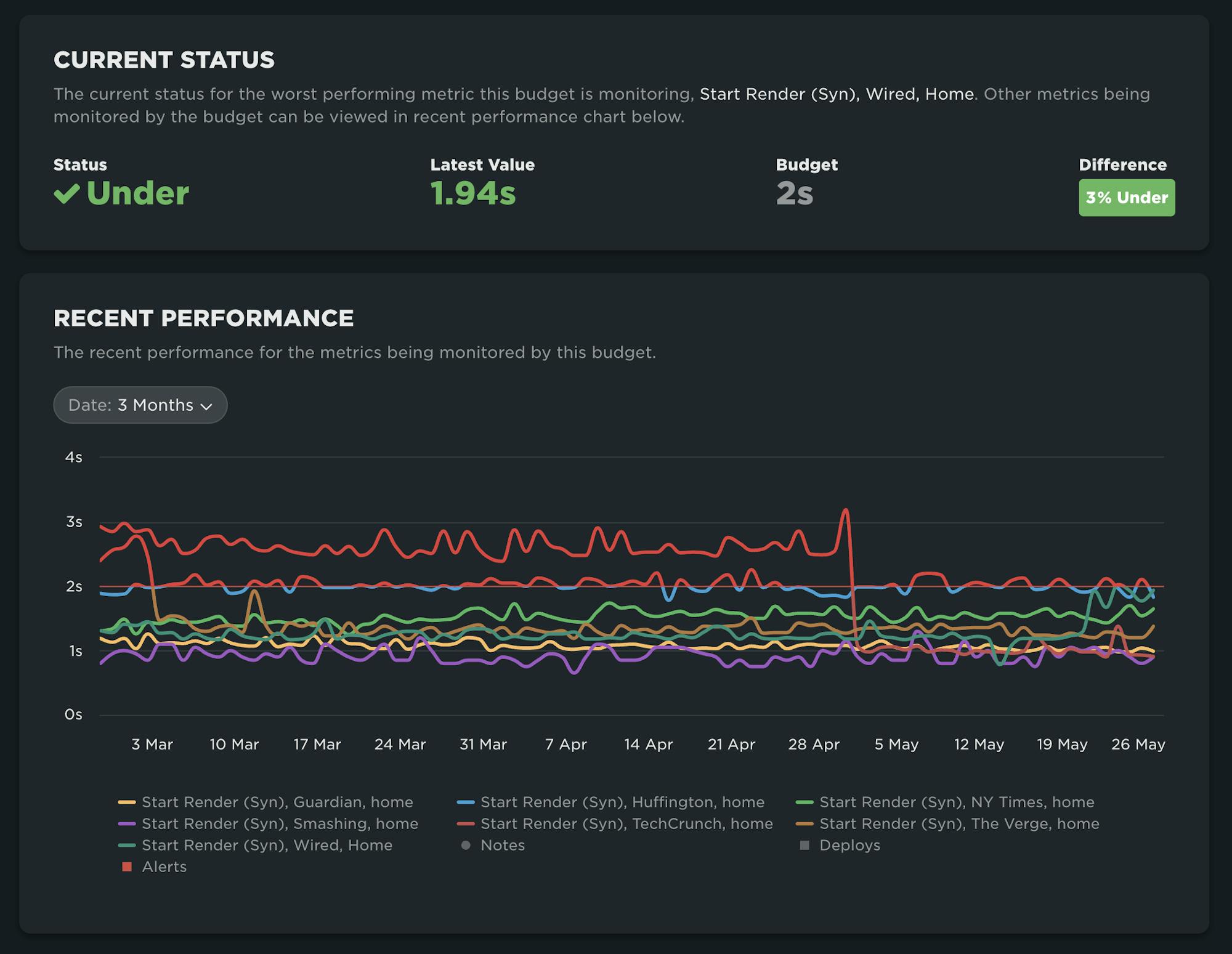
Budgets have names and descriptions
Budgets can now have a name and description, giving you more context and clarity, especially when collaborating with team members.
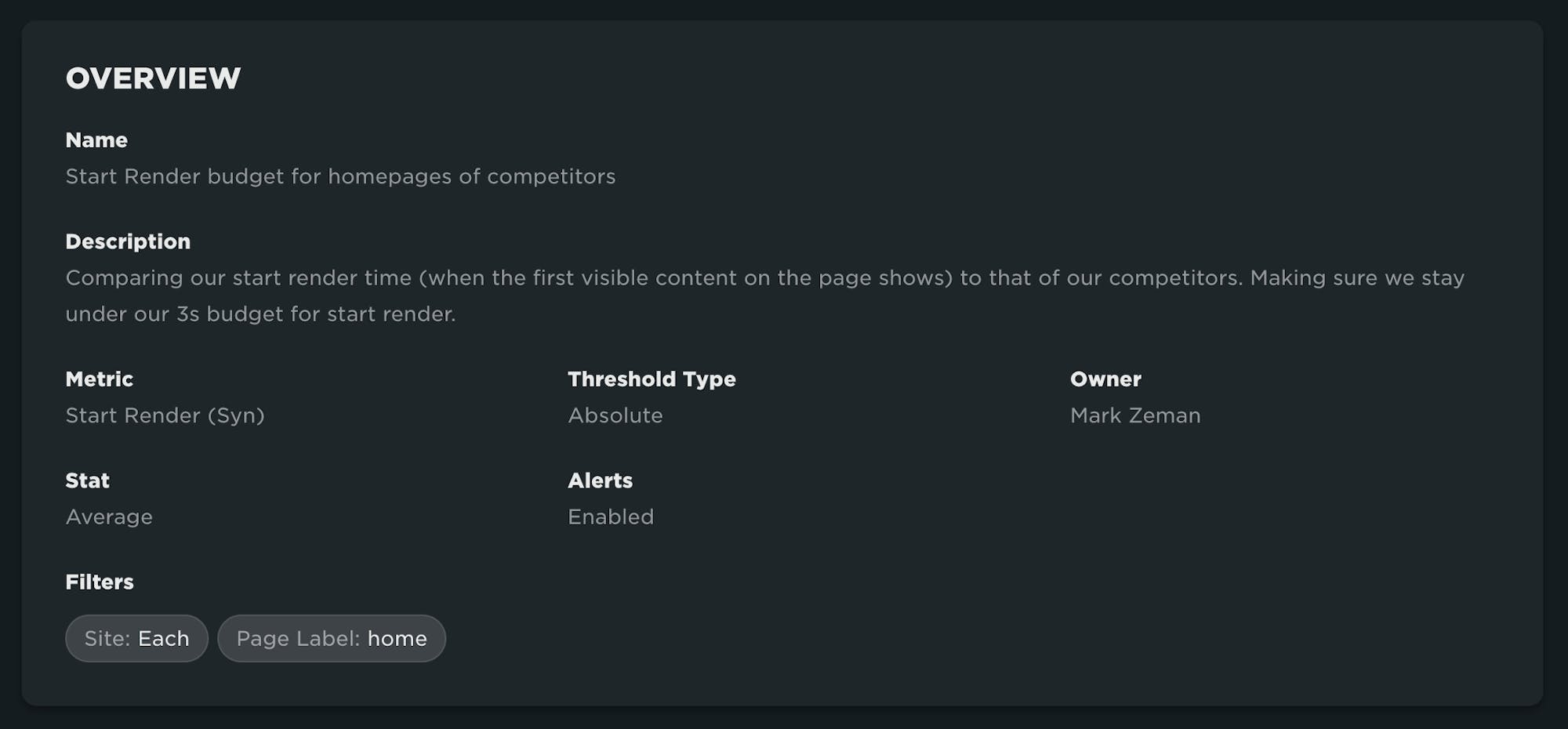
Improved budget types
We've separated absolute and rate of change budgets. You're no longer required to create an absolute budget in order to set a rate of change budget – making performance budgeting more flexible and tailored to your needs.
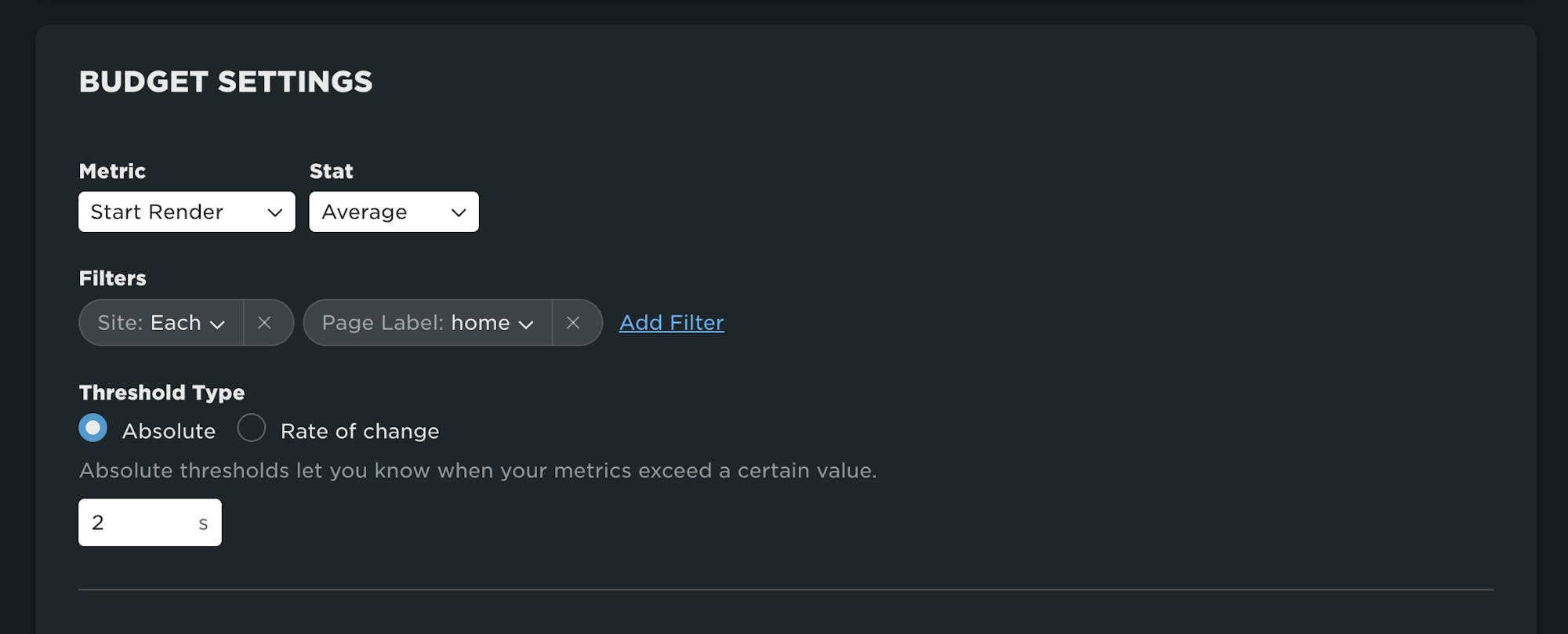
Visualize rate of change budgets
Rate of change budgets now include proper visualizations, so you can clearly see when and where your metrics cross thresholds. This makes it much easier to catch regressions as they happen.
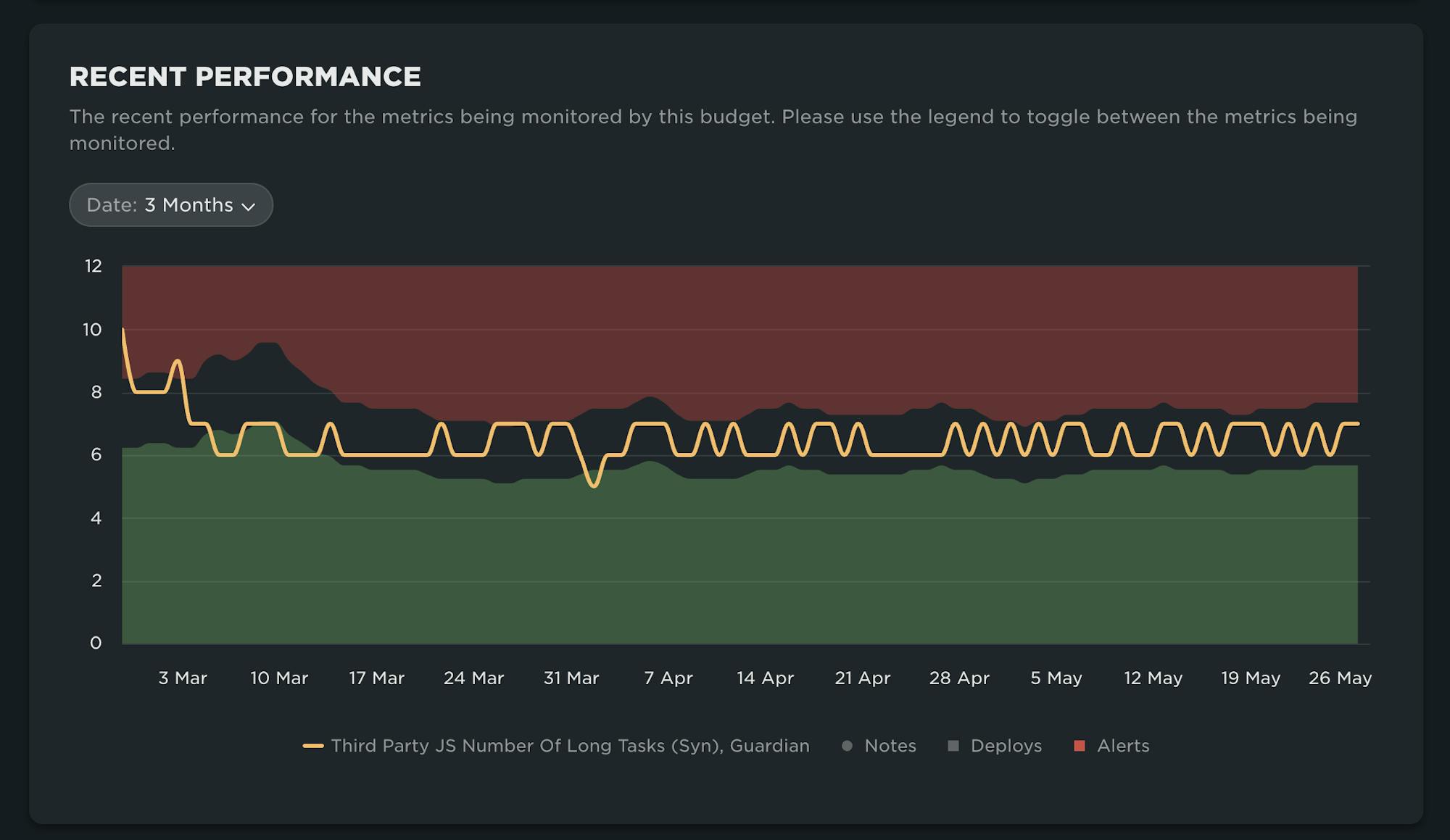
Alert history
Ever wonder when a performance budget alert was triggered and why? With our new alert history, you can track exactly when alerts were sent and what the budget's status was at the time.
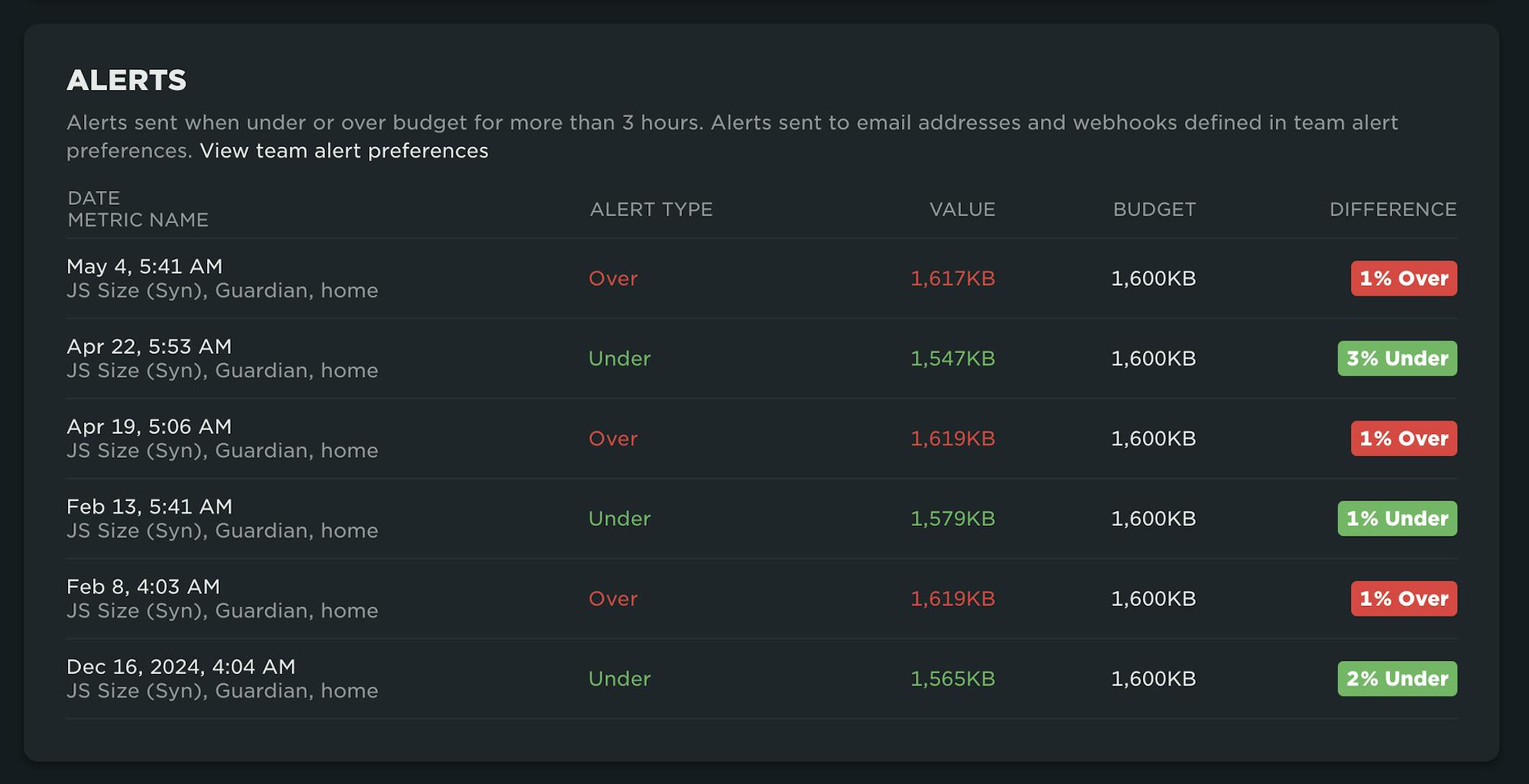
Alerts that work around you
Of course, we've kept the alerting options you already rely on. Whether via email or webhook, you'll still get notified when budgets are exceeded – because we know you're not logged into SpeedCurve 24/7.
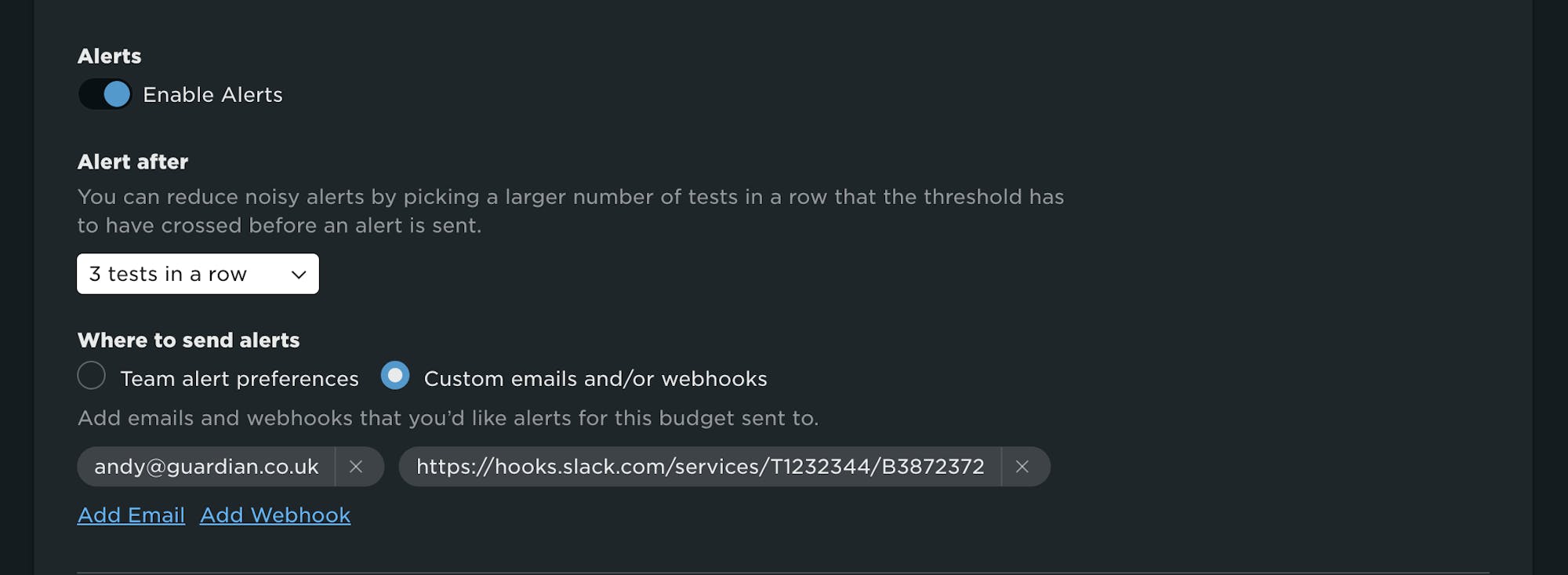
Audit trail for every budget
Transparency matters. Now you can see a full audit history for every performance budget, including who made changes and what was edited. It's a simple way to stay accountable and collaborative across your teams.
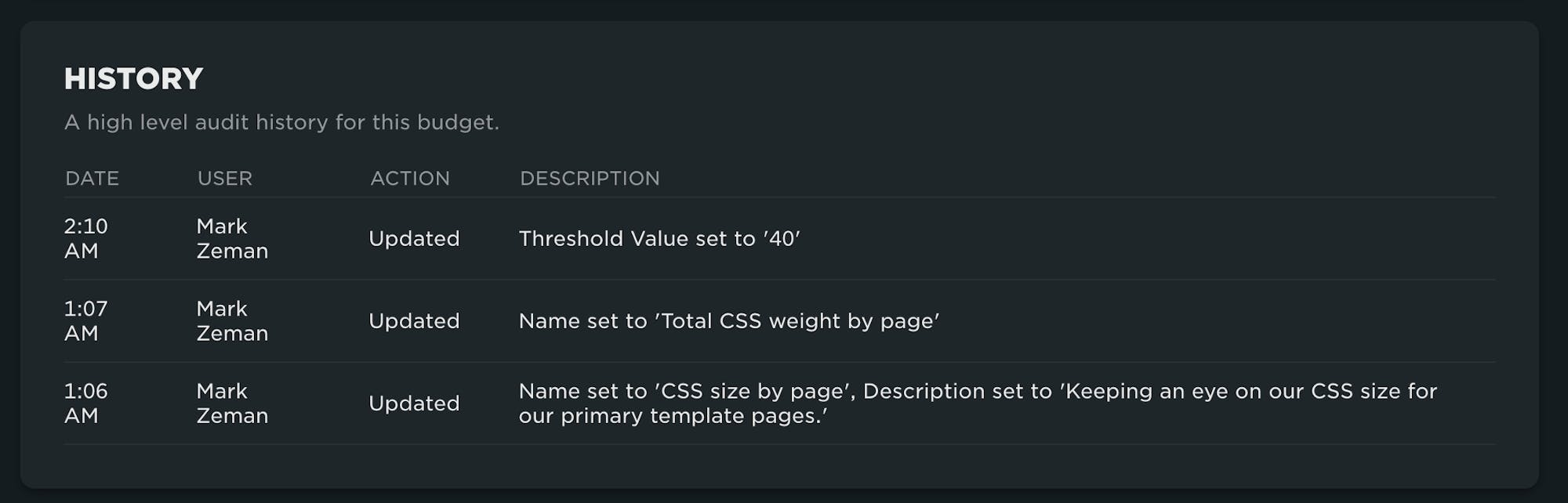
Favorites still matter
Even with all these improvements, you can still add budget charts to your Favorites dashboards. If you've created performance budgets in your Favorites dashboards, don't worry – they'll stay right where you left them. Budget charts from those dashboards remain intact, but you'll now manage them from your Budgets dashboard.
Get started with performance budgets!
This update is all about giving performance budgets the focus they deserve. With all your budgets and budget management tools in one central place, it's easier than ever to keep your site fast, efficient, and on target.
If you're a SpeedCurve user – Log in today and check out your new Budgets dashboard. We think it's a big step forward in how teams manage web performance, fight regressions, and stay fast.
If you're not yet a SpeedCurve user – Sign up for a free trial and create performance budgets for key metrics (like Start Render and Largest Contentful Paint). Contact us at support@speedcurve.com if you have any questions or feedback.