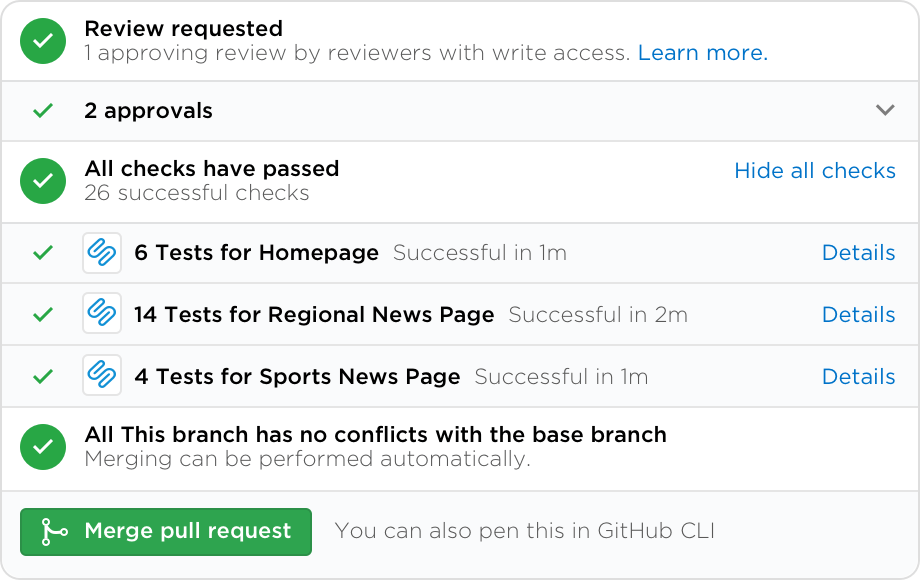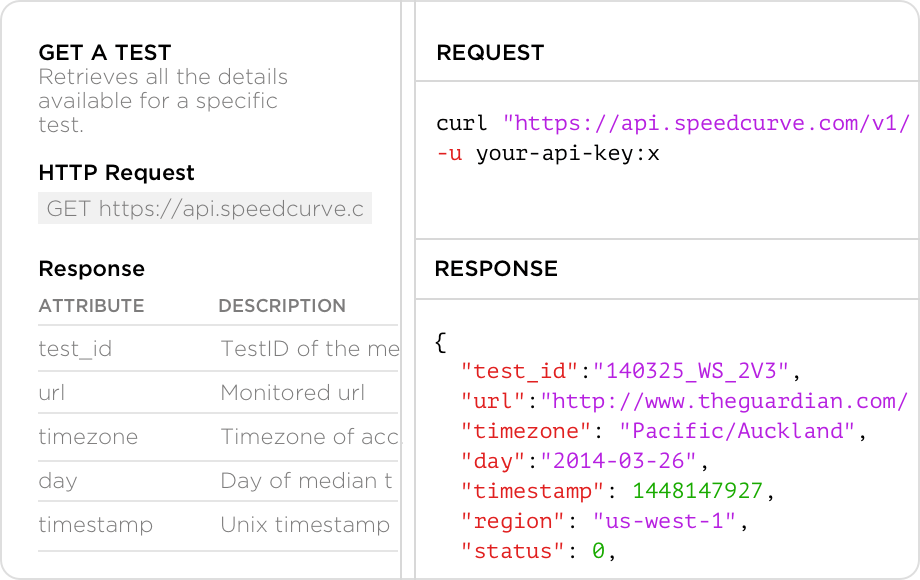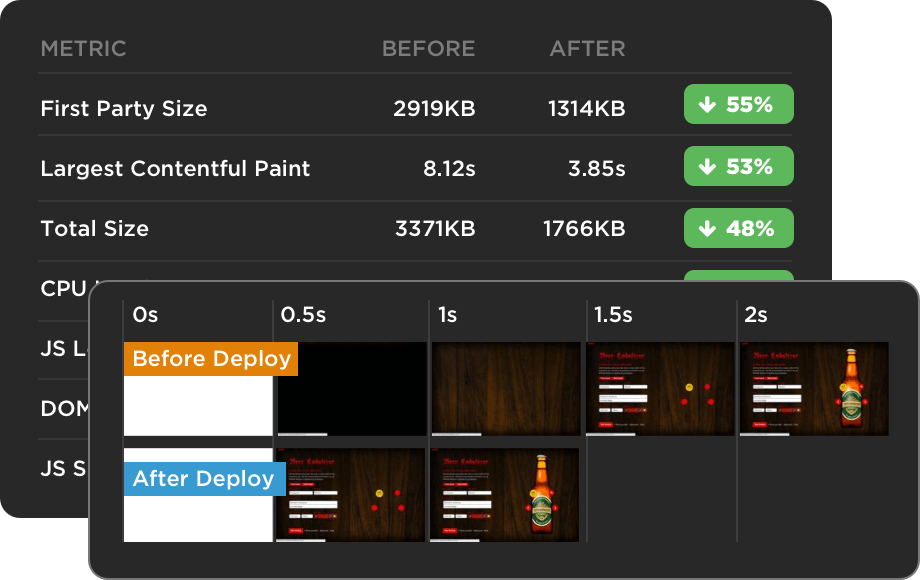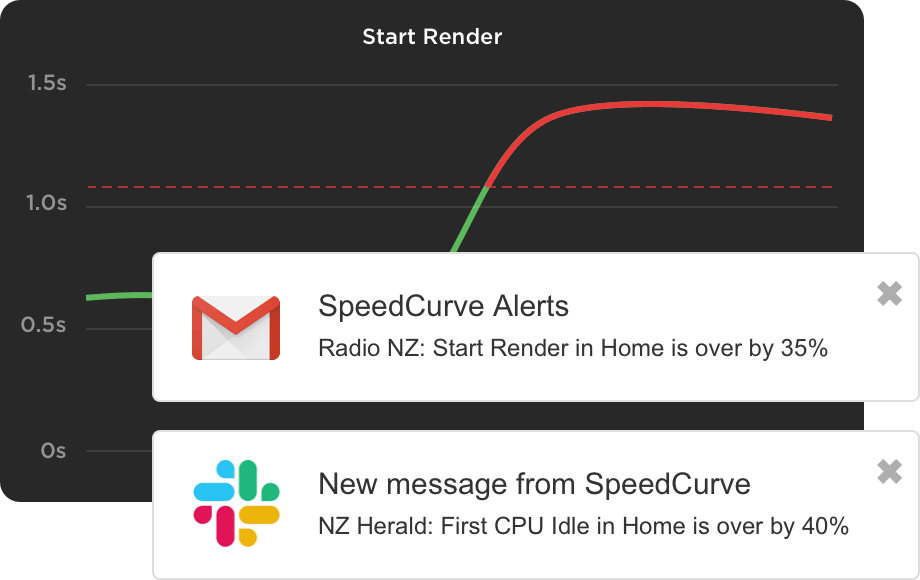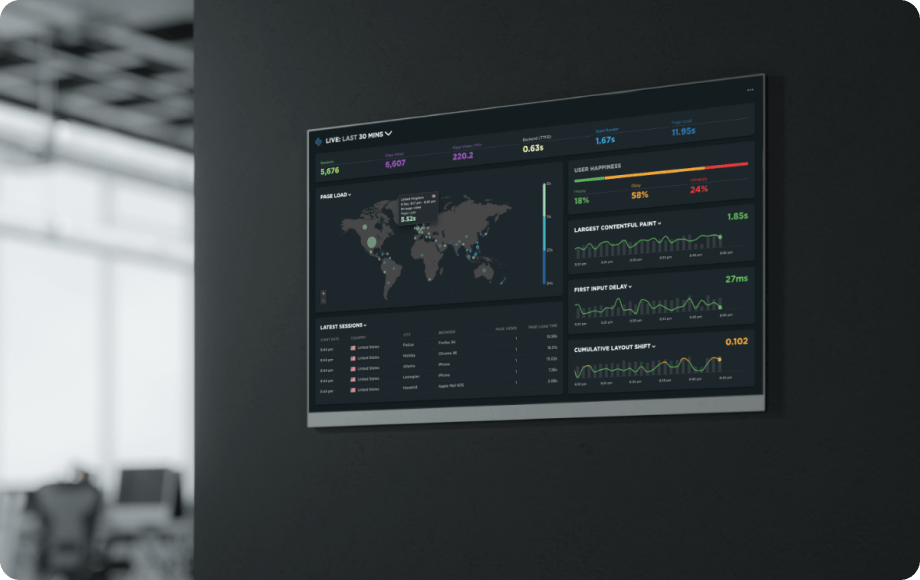CI/CD and API
Make performance part of your development pipeline
The SpeedCurve API makes it easy to integrate with CI/CD tools like Jenkins, Travis, and CircleCI. Get alerts when code changes break your web performance budgets. Compare test results for different deploys to pinpoint the cause of performance regressions.
Easy setup • No credit card required