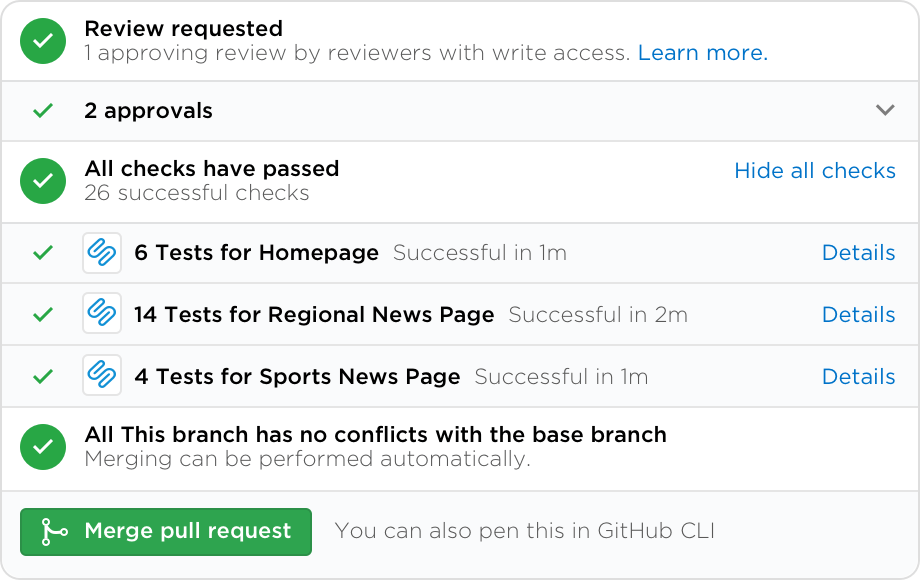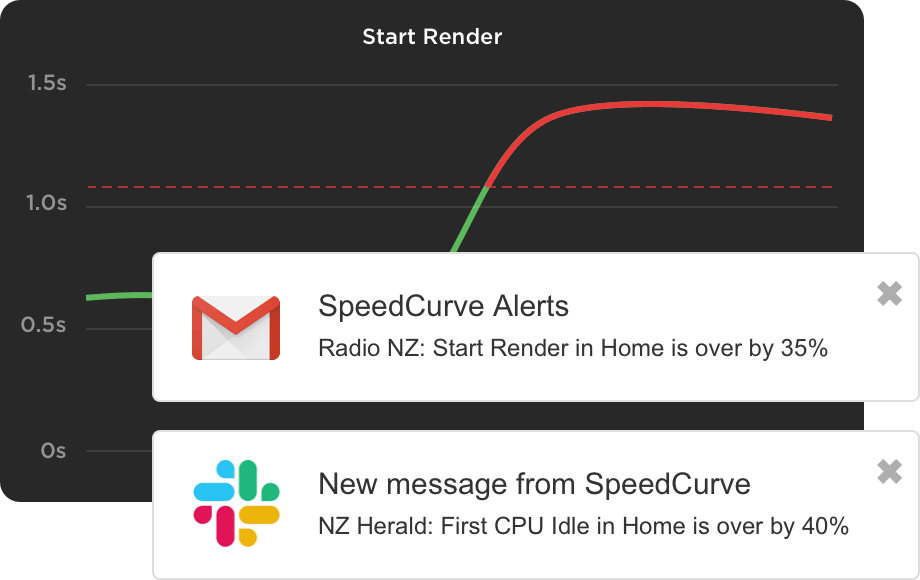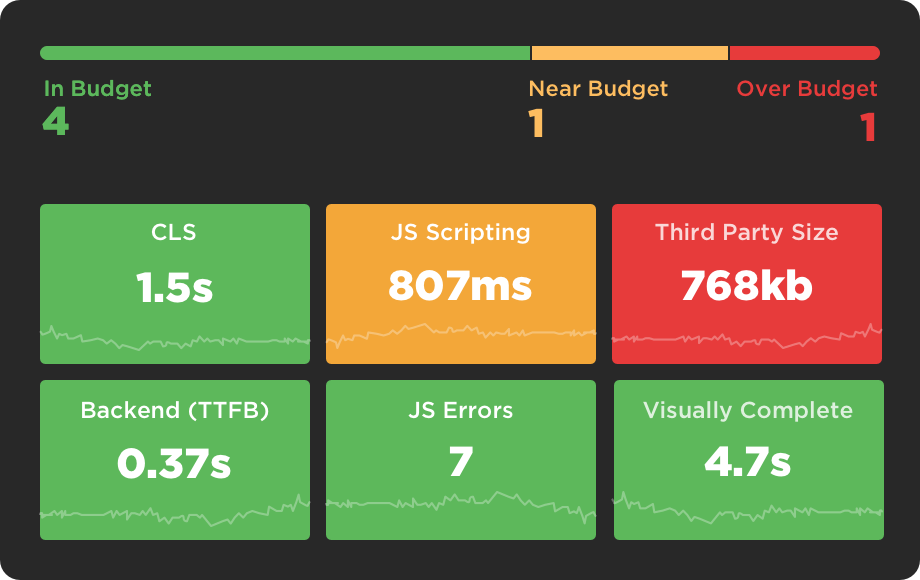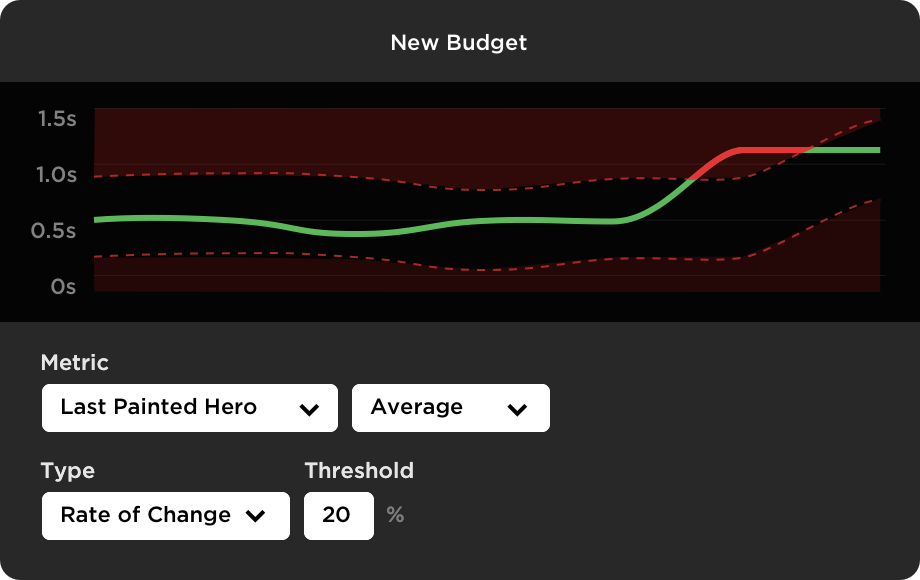Performance Budgets and Alerts
Know the instant there is a change in your web performance metrics
You don’t spend 24 hours a day hovering over your performance dashboards. That’s where performance budgets come into play. Set budgets and alerts on your metrics so you know when your thresholds are crossed.
Easy setup • No credit card required