Keeping track of performance changes
Being able to track which changes have an impact – either positive or negative – on your site’s performance is an important part of performance monitoring that can provide valuable feedback to your team. We wanted to make it easier to see at a glance all the changes to your site, without the cognitive overhead of interpreting charts. That’s why we created the new Changes dashboard, which gives you a newsfeed-style overview of recent activity in your SpeedCurve account.
Your Changes dashboard shows your performance budget alerts, deploys, site notes, and SpeedCurve product updates:
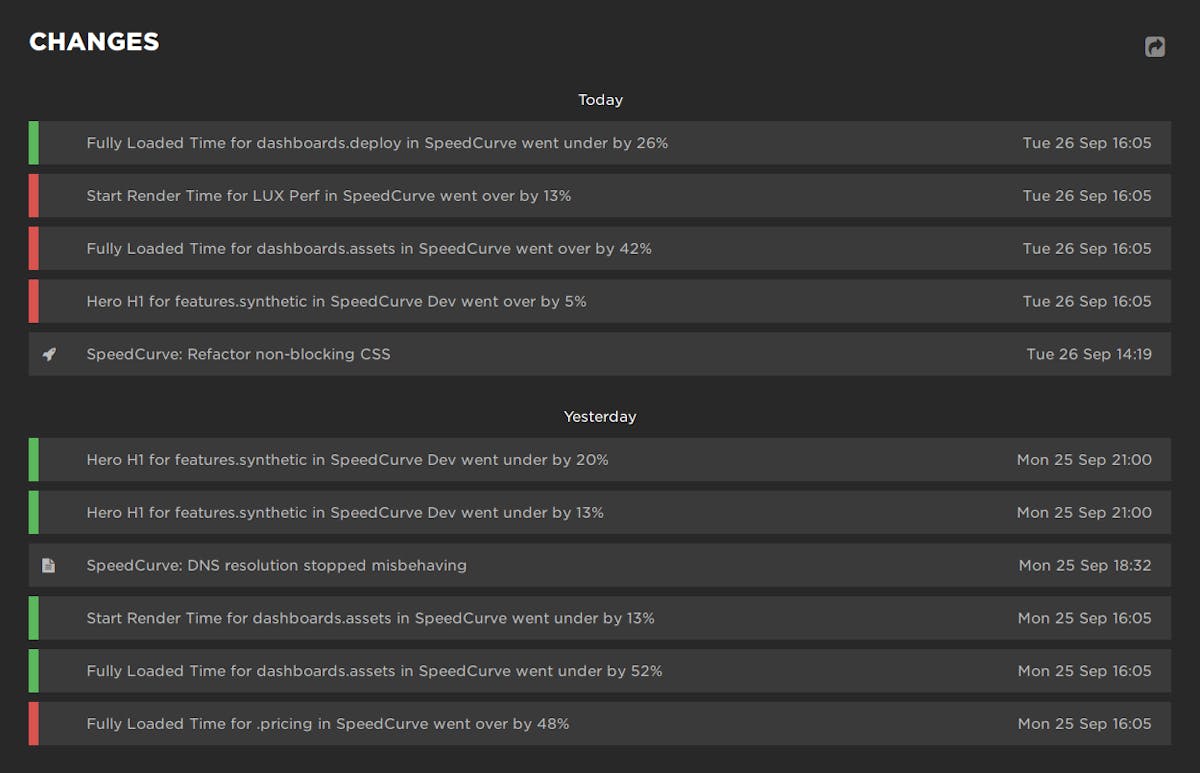
The Changes dashboard is designed to be quickly scanned for changes that are relevant to you. Everything is ordered chronologically to make it easy to correlate changes, and each change can be expanded to reveal more detail.
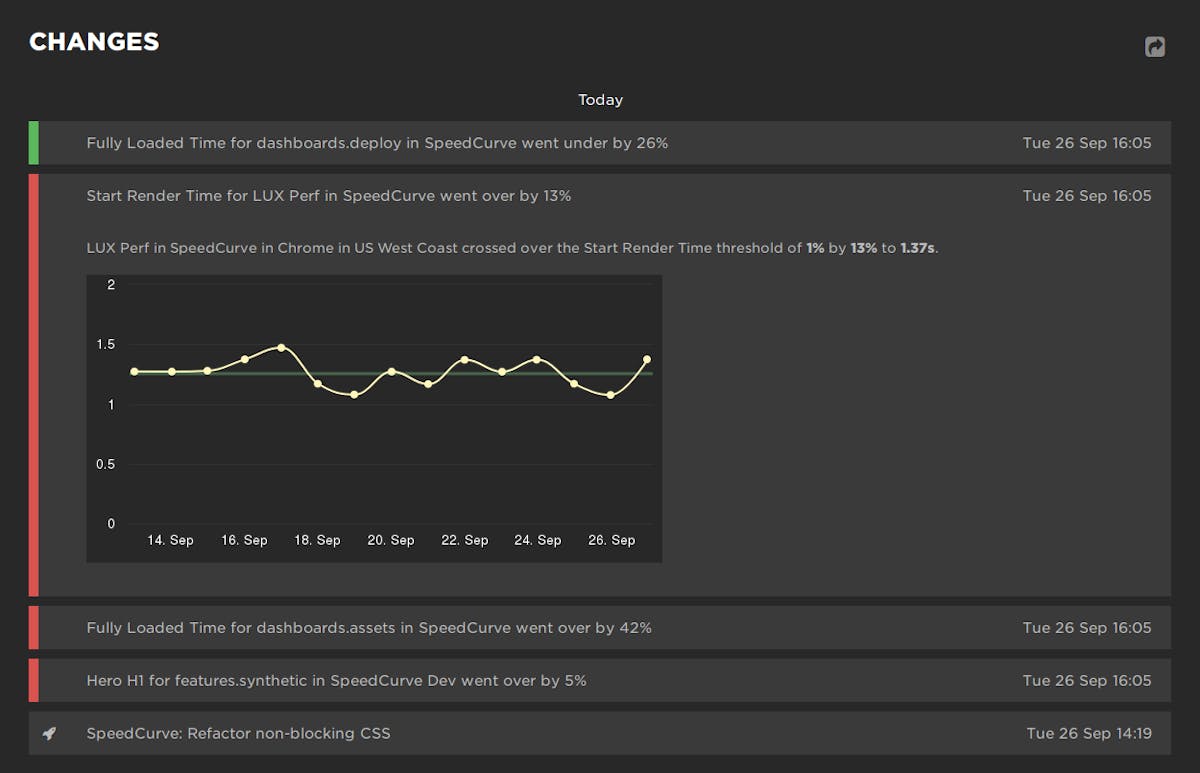
To save you the trouble of checking back for updates, we show a small notification in the navigation bar whenever there are any new changes for your sites:
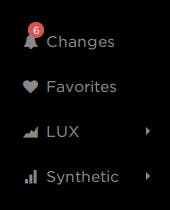
Get started
The Changes dashboard is a great place to keep track of performance changes across your sites. If you're already a SpeedCurve user, you can start exploring this feature right away. If you're not yet a SpeedCurve user, sign up for your free trial and check it out.


